|
FootPath team is consistently focused to deliver the best
quality of the end-product. We use effective project management, risk
management and ISO-9001 compliant software manufacturing / development
process. We use ISO-9001 compliant processes for Development, QA, CM
(Configuration Management), Documentation and Technical Support. These
processes are directly linked in achieving highest product quality.
FootPath Inc. provides complete array of software application testing
services ranging from QA Process Review, Software Testing, Test Plan
Preparation (Unit, Integration, Acceptance, Functional), Test management &
QA staff augmentation. Testing Methodology include the following:
Test
Planning
The first phase, which produces the test plan. The test plan will define the
levels and categories of testing to be conducted (e.g., functional, end-user
interface, usability, configuration and regression) It will also include a list
of:
-
Requirements to be tested or verified
-
Related acceptance criteria that are agreed to by the business sponsor
(including performance considerations)
-
Roles and responsibilities
-
Tools and techniques to be used
-
A testing schedule
Test
Case Design
The design phase where application requirements and expected behavior, as
specified by the business sponsor, are transformed into documented test cases.
Test cases should not only be business-function in nature, but also should
cover end-user interface verification, field validation, and performance levels
and stress condition.
Test
Creation
The construction phase where test cases are transformed into reusable test
scripts or programs that will exercise the AUT. Test data must also be created.
Scripting tools and test-data generators may be used, but the more common
approach is to employ capture/playback technology that can generate scripts and
data through keystrokes and mouse-movement recording.
Automated
Testing Cycle
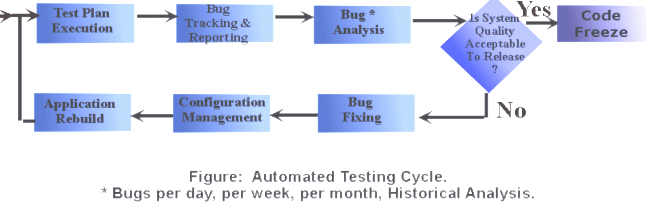
Test
Execution and Results Analysis
The system/application is exercised by a battery of test scripts; the results
are stored and later evaluated against the baseline of expected results.
Comparative and exception reports are generated along with visual graphs.
Determinations are made as to whether all test requirements and completion
requirements have been met and if further testing will be required. In this
phase, a Bug data-to-metrics database link will be necessary for total quality
management and continuous process improvement initiatives.
Enterprises are encouraged to acquire a testing methodology, build one on their
own if they have the requisite experience or work with external consultants to
develop one. In addition, for client/server and rapid applications development
(RAD) projects, it is imperative that the testing process becomes iterative in
a fashion similar to the AD process (see Figure 6). In conducting such
projects, successful AD organizations will drive through several iterations and
exploit techniques such as joint applications development (JAD), prototype and
time-boxing to define and cement requirements, and to ensure timely delivery.
Each iteration should produce a deliverable, and that deliverable (e.g., an
application build) should be a target for testing.
Bug Tracking, Category and Reporting
Bug Tracking is done through a Bug Tracking System linked with Source Code
Control System. All Changes, Modifications, etc. must be routed through the Bug
Tracking System.
Bug Categories can be different for each organization. FootPath generally
follows the following 4 categories
|
Category
|
Description |
Example |
|
P1
|
Priority 1, Requires Immediate Attention, Must Block the Release until Fixed.
Related to Stability
|
Segmentation Fault, Memory Protection Error. System Unusable, Corrupts File
System, etc.
|
|
P2
|
Priority 2, Severe Bug, Functionality does not work as supposed to, Related to
Performance, Functionality
|
Migration of Ver 1.0 to 2.0 does not work properly
|
|
P3
|
Priority 3, Annoying Bugs, Data Inconsistent, GUI Inconsistent. Related to
Usability, Correctness and Consistency
|
Report programs display incorrect data. GUI very poor
|
|
P4
|
Priority 4, Enhancements, Improvements, Additions. Related to Customer Requests
|
Support Excel format reports
|
Table: Typical Bug Categories
When
to Stop Testing
When should we stop testing? Typically it will depend on numerous factors
including defined coverage requirements, Bugs discovered per line of code (LOC)
or function point (FP), agreed acceptance test criteria, and mean time to
failure (MTTF) or Mean Time Between Failure (MTBF). MTTF is an engineering term
that is concerned with the expected average time between failures of a product.
It is usually measured in hours, days or cycles.
QA Sign-off Release Determination: Most clients monitor the bugs and produce a
bug report daily, weekly and monthly in bar chart based on bug category. Many
organizations freeze source code several months before the planned release date
and postpone all P4 bugs into next release. FootPath recommends the following
condition
If Count (P1 Bugs) = 0 AND
Count (P2 Bugs) = 0 AND
Average Bugs/Quarter, Average Bugs/Month, Average Bugs/Week, and Average
Bugs/Day
Is decreasing for last several successive months.
The Average Bugs/Week is the lowest and at acceptable level
Testing
Stages: "White-Box" vs. "Black-Box"
Testing stages typically include unit, integration, systems and acceptance
testing. Within each testing stage, various types of testing can be performed,
including functional, usability, configuration, performance, regression and
stress testing.
Unit Testing
The process of testing individual application components or modules: Testing
done here is described as "white-box testing" because developers are concerned
with ensuring that the code behaves, as it should.
Integration Testing
The process of testing the interfaces between individual application components
or modules: This is still considered white-box testing.
Systems or QA Testing
The process of testing a suite of application components or modules that
constitutes the complete application. Testing done here is usually described as
"black-box testing" because QA personnel are concerned with ensuring that the application
behaves, as it should (i.e., the application functions according to
end-user requirements). Stress testing can be done here.
Acceptance Testing
The end-user organization tests the complete application against the
requirements of functional acceptance (i.e., black box testing). Stress testing
can be done here as well.
Static vs. Dynamic Testing
Static testing takes a piece of the application and analyzes it without
execution. Inspections, code analysis (using tools such as code parsers and
complexity analyzers) "desk check" are examples of static testing. Dynamic
testing requires execution of one or more of the application components (e.g.,
program logic or SQL calls) to detect and remove errors. It is an iterative
process because, once Bugs have been removed, subsequent testing must be done.
Inspections
Inspections are a more efficient means of removing Bugs than simple testing
(often at least twice as effective) at removing design and coding Bugs. They
also remove Bugs earlier in the project; thereby reducing Bug-removal costs
significantly. Consequently, they represent a high-efficiency, lower-cost
option of Bug removal for organizations with limited time and money. Because of
their effectiveness, inspections should play a key role in any organizationís
Bug-removal efforts. FootPath can contribute in this effort.
Constructing the Testing Tool Chest
As is the case with any effort of significant size and criticality, testing
involves people, process and technology. This report, thus far, has focused on
the people and the process. The technology becomes manifested in the form of
automated testing tools. Therefore, it is important for AD organizations
testing client/server applications to construct a testing tool chest containing
the following categories at a minimum (see Figure 7).
Glossary
GUI tester
Provides capture/playback, scripting and test execution engine (i.e., harness).
Leading tools also provide test planning and management, test results analysis
and reporting, and Bug tracking. Commonly used for repeated regression testing.
Test Repository
Stores test assets (e.g., test plans, cases, scripts, results and Bug
history)
Load tester
Provides multi-user, stress, volume and performance testing
Coverage Analyzer
Ensures testing completeness by monitoring code, path and branch coverage
Runtime Error Detector
Detects memory-related errors (e.g., leaks, un-initialized memory and
reading or writing beyond array bounds) and third-party library problems
Bug tracker
Captures, assigns and tracks Bugs (i.e., bugs) throughout the testing
process
Software configuration management (SCM)
Provides links to source code through library management, version control and
configuration management.
|